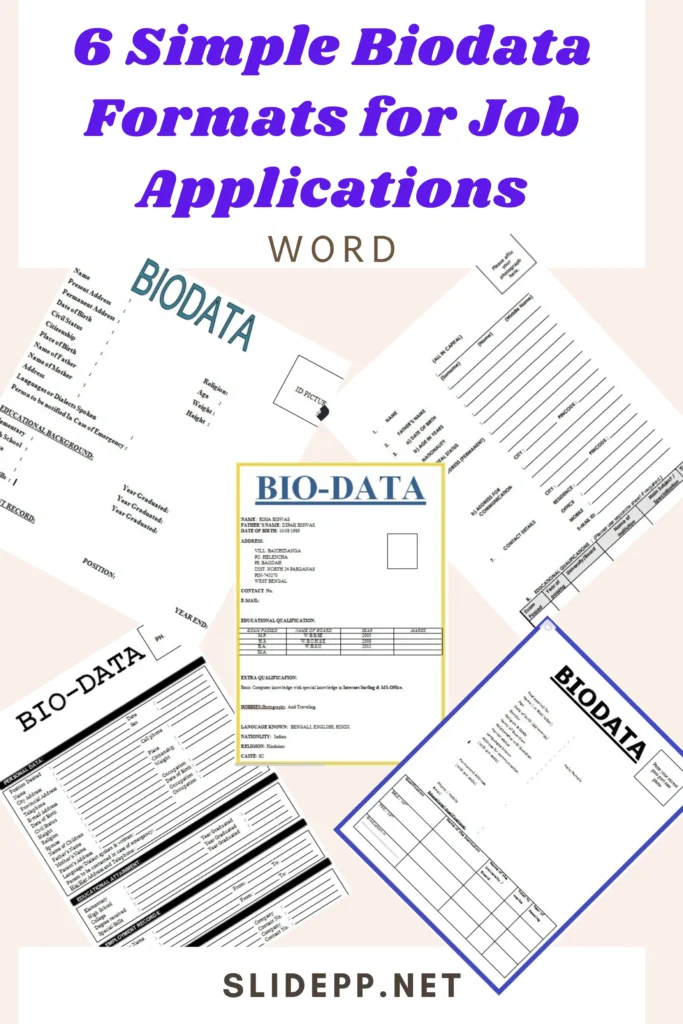<div data-elementor-type="wp-post" data-elementor-id="9440" class="elementor elementor-9440">
						<section class="elementor-section elementor-top-section elementor-element elementor-element-eb8a911 elementor-section-boxed elementor-section-height-default elementor-section-height-default" data-id="eb8a911" data-element_type="section">
						<div class="elementor-container elementor-column-gap-default">
					<div class="elementor-column elementor-col-100 elementor-top-column elementor-element elementor-element-3a07458" data-id="3a07458" data-element_type="column">
			<div class="elementor-widget-wrap elementor-element-populated">
						<div class="elementor-element elementor-element-d581a3e elementor-widget elementor-widget-text-editor" data-id="d581a3e" data-element_type="widget" data-widget_type="text-editor.default">
				<div class="elementor-widget-container">
									<p dir="auto">Are you tired of staring at a blank page, wondering how to present your professional self to potential employers? In today&#8217;s competitive job market, a well-crafted biodata can be your ticket to landing that dream role. According to recent studies from career sites like Indeed, over 70% of recruiters spend less than a minute scanning application documents, making simplicity and clarity essential. That&#8217;s where &#8220;6 simple biodata formats for job applications&#8221; come into play – straightforward templates that highlight your strengths without overwhelming the reader.</p><p dir="auto"><img class="Employee biodata format in Word table view alignnone wp-image-9442 size-large" title="Employee biodata format in Word table view" src="https://slidepp.net/wp-content/uploads/2025/10/Pastel-Beige-Trendy-Aesthetic-Mental-Health-Pinterest-Pin-8_11zon-683x1024.webp" alt="Tabular biodata format for job applications" width="683" height="1024" /></p><p dir="auto">Biodata, often used interchangeably with resumes in regions like South Asia, is a concise summary of your personal, educational, and professional details. Unlike a full CV, it focuses on key facts to make a quick impact. In this guide, we&#8217;ll explore six easy-to-use formats, perfect for everyone from fresh graduates to seasoned professionals. Whether you&#8217;re applying for an entry-level position or a managerial role, these formats ensure your application stands out.</p><p dir="auto">We&#8217;ll break down each format with practical examples, tips on customization, and why it works. Plus, you&#8217;ll learn how to download these in Word for easy editing. By the end, you&#8217;ll have actionable advice to create a biodata that not only includes essentials like contact info and skills but also incorporates secondary elements such as employee biodata format in Word or simple biodata PDF format. Ready to boost your job search? Let&#8217;s dive in and answer common questions like &#8220;How to create a biodata for applying job?&#8221; along the way.</p><h2 dir="auto">What Is a Biodata and Why Use It for Job Applications?</h2><h3 dir="auto">Understanding Biodata Basics</h3><p dir="auto">Biodata is more than just a resume; it&#8217;s a biographical snapshot tailored for employment. It typically includes personal details like name, date of birth, and contact information, alongside professional highlights such as education and work history. In countries like India, biodata is a standard for job applications, as noted on sites like Shine.com, where it&#8217;s praised for its brevity and focus.</p><p dir="auto">Why choose biodata over a traditional resume? It&#8217;s simpler and more direct, ideal for roles where employers want quick insights into your background. For instance, a biodata resume download can save time, allowing you to apply faster without fluff.</p><h3 dir="auto">The Importance of Simplicity in Biodata Formats</h3><p dir="auto">Simple formats reduce clutter, making it easier for recruiters to spot key qualifications. A clean layout improves readability on mobile devices, crucial since over 50% of job searches happen via smartphones (source: LinkedIn reports). Avoid jargon; use clear language to engage readers. Questions like &#8220;What makes a good bio data form PDF?&#8221; often lead to advice on keeping it to one page.</p><h2 dir="auto">Exploring the 6 Simple Biodata Formats</h2><p dir="auto">Here, we&#8217;ll detail each of the 6 simple biodata formats for job applications. Each one is designed for different needs, and you can download them in Word format from reliable sources like Microsoft Create or Resume.io for free customization.</p><h3 dir="auto">Format 1: Basic Chronological Biodata</h3><p dir="auto">This classic format lists your experiences in reverse chronological order, starting with the most recent.</p><ul dir="auto"><li><strong>Personal Details</strong>: Name, DOB, Contact Info.</li><li><strong>Education</strong>: Degrees and institutions.</li><li><strong>Work Experience</strong>: Job titles, companies, durations.</li><li><strong>Skills</strong>: Bullet points of key abilities.</li></ul><p dir="auto">Example: For a marketing role, highlight your latest campaign successes first. This employee biodata format in Word is perfect for experienced applicants, as it shows career progression clearly.</p><p dir="auto">Tip: Use bold headings for sections to enhance scannability.</p><h3 dir="auto">Format 2: Functional Skills-Focused Biodata</h3><p dir="auto">Ideal for career changers or those with gaps in employment, this emphasizes skills over timeline.</p><ul dir="auto"><li><strong>Summary</strong>: A brief overview of your strengths.</li><li><strong>Skills Section</strong>: Grouped by category (e.g., technical, soft).</li><li><strong>Experience</strong>: Brief mentions without dates.</li><li><strong>Education</strong>: At the bottom.</li></ul><p dir="auto">For instance, if you&#8217;re switching to IT, list programming skills upfront. Download this biodata for applying job in Word to tailor it easily. It&#8217;s great for student bio data form PDF adaptations too.</p><p dir="auto">Question: &#8220;How to structure a functional biodata resume download?&#8221; Focus on achievements like &#8220;Led a team to increase sales by 20%.&#8221;</p><h3 dir="auto">Format 3: Tabular Biodata Layout</h3><p dir="auto">Use tables for a structured, easy-to-read format.</p><div><div><div> </div></div><div dir="auto"><div> </div><table dir="auto"><thead><tr><th data-col-size="md">Section</th><th data-col-size="lg">Details</th></tr></thead><tbody><tr><td data-col-size="md">Personal Info</td><td data-col-size="lg">Name: John Doe, DOB: 01/01/1990</td></tr><tr><td data-col-size="md">Education</td><td data-col-size="lg">B.Sc. from XYZ University</td></tr><tr><td data-col-size="md">Work Experience</td><td data-col-size="lg">Marketing Executive, ABC Corp</td></tr><tr><td data-col-size="md">Skills</td><td data-col-size="lg">Communication, MS Office</td></tr></tbody></table><div> </div></div></div><p dir="auto">This CB biodata format is mobile-friendly and visually appealing. Pro tip: Export to PDF after editing in Word to maintain formatting.</p><h3 dir="auto">Format 4: Fresher&#8217;s Simple Biodata</h3><p dir="auto">Tailored for recent graduates with limited experience.</p><ul dir="auto"><li><strong>Objective</strong>: State your career goals.</li><li><strong>Education</strong>: Detailed with grades and projects.</li><li><strong>Internships/Volunteering</strong>: Any relevant exposure.</li><li><strong>Skills and Hobbies</strong>: To add personality.</li></ul><p dir="auto">Example: &#8220;Aspiring software developer with hands-on project experience.&#8221; This simple biodata PDF format helps freshers shine by focusing on potential.</p><h3 dir="auto">Format 5: Detailed Professional Biodata</h3><p dir="auto">For mid-level roles, include more depth.</p><ul dir="auto"><li><strong>Professional Summary</strong>: 3-5 sentences on expertise.</li><li><strong>Experience</strong>: Bullet points with quantifiable achievements.</li><li><strong>Certifications</strong>: List relevant ones.</li><li><strong>References</strong>: Optional, but impactful.</li></ul><p dir="auto">Inspired by resume examples for job on sites like Zety.com, this format balances detail and simplicity. Download in Word to add your unique touch.</p><h3 dir="auto">Format 6: Visual Biodata with Photo</h3><p dir="auto">Add a professional photo for roles in creative fields.</p><ul dir="auto"><li><strong>Header with Photo</strong>: Top-right aligned.</li><li><strong>Personal and Contact Details</strong>: Below the photo.</li><li><strong>Core Sections</strong>: Education, experience, skills.</li></ul><p dir="auto">Ensure the photo is formal. This bio data form PDF variant stands out in applications, but check company policies on including images.</p><h2 dir="auto">Tips for Customizing Your Biodata</h2><h3 dir="auto">Best Practices for Editing in Word</h3><p dir="auto">Download templates from Canva or ResumeBuilder.com and use Word&#8217;s built-in tools. Keep fonts like Arial (size 10-12) for readability. Integrate keywords naturally, such as &#8220;biodata resume download&#8221; in your file name.</p><h3 dir="auto">Common Mistakes to Avoid</h3><p dir="auto">Don&#8217;t overload with personal details like religion unless required. Proofread for errors – a single typo can cost you an interview. For voice search optimization, phrase sections around questions like &#8220;What is the best biodata for applying job?&#8221;</p><h3 dir="auto">Enhancing with Examples and References</h3><p dir="auto">Draw from real resume examples for job on Indeed.com. Link to Wikipedia for general career advice or Mayo Clinic for soft skills like stress management.</p><h2 dir="auto">Download 6 Simple Biodata Formats for Job Applications &#8211; Word</h2><p dir="auto">Discover the top 6 simple biodata formats for job applications in this comprehensive guide. Whether you&#8217;re a fresher or experienced professional, learn how to create an effective biodata that highlights your skills, education, and experience.</p><p><span style="font-size: 2em;"><b>ððð<a href="https://slidepp.net/wp-content/uploads/2025/10/98715751-Bio-da-ta-F-o-rmat.doc" data-original-attrs="{";data-original-href";:";https://drive.google.com/uc?export=download&;id=1WiIfYekY0sHcJguEZQy0KvnPkSlx8HCA";,";target";:";_blank";}">[ð Download 1]</a></b></span></p><p><span style="font-size: 2em;"><b>ððð<a href="https://slidepp.net/wp-content/uploads/2025/10/z-BIO-DAT-Afo-rmat_01052018.doc" data-original-attrs="{";data-original-href";:";https://drive.google.com/uc?export=download&;id=1WiIfYekY0sHcJguEZQy0KvnPkSlx8HCA";,";target";:";_blank";}">[ð Download 2]</a></b></span></p><p><span style="font-size: 2em;"><b>ððð<a href="https://slidepp.net/wp-content/uploads/2025/10/154871412-BI-O-DA-T-A-FO-R-M-docx.docx" data-original-attrs="{";data-original-href";:";https://drive.google.com/uc?export=download&;id=1WiIfYekY0sHcJguEZQy0KvnPkSlx8HCA";,";target";:";_blank";}">[ð Download 3]</a></b></span></p><p><span style="font-size: 2em;"><b>ððð<a href="https://slidepp.net/wp-content/uploads/2025/10/132054897-S-imp-le-Bi-od-ata-Form-at.docx" data-original-attrs="{";data-original-href";:";https://drive.google.com/uc?export=download&;id=1WiIfYekY0sHcJguEZQy0KvnPkSlx8HCA";,";target";:";_blank";}">[ð Download 4]</a></b></span></p><p><span style="font-size: 2em;"><b>ððð<a href="https://slidepp.net/wp-content/uploads/2025/10/bi-o-dat-aco-pyri-ghted-140725050745-phpapp01-2.pdf" data-original-attrs="{";data-original-href";:";https://drive.google.com/uc?export=download&;id=1WiIfYekY0sHcJguEZQy0KvnPkSlx8HCA";,";target";:";_blank";}">[ð Download 5]</a></b></span></p><p><span style="font-size: 2em;"><b>ððð<a href="https://slidepp.net/wp-content/uploads/2025/10/car-e-ersbi-oda-ta-format-1207395406769032-9.pdf" data-original-attrs="{";data-original-href";:";https://drive.google.com/uc?export=download&;id=1WiIfYekY0sHcJguEZQy0KvnPkSlx8HCA";,";target";:";_blank";}">[ð Download 6]</a></b></span></p><div id="post-body-1123043211961261672" class="post-body entry-content"><div dir="ltr"><div dir="ltr"><div dir="ltr"><div><p dir="ltr">Find also this <a href="https://www.4allcontracts.com/2025/06/biodata.html" target="_blank" rel="noopener">Biodata</a> template</p></div></div></div></div></div><h2 dir="auto">Conclusion</h2><p dir="auto">Wrapping up, these 6 simple biodata formats for job applications offer versatile options to suit any career stage. From the basic chronological style to the visual one with a photo, each format helps you present your qualifications effectively. Remember, the key is simplicity: focus on relevant details, use clean layouts, and incorporate keywords like employee biodata format in Word or simple biodata PDF format to boost visibility.</p><p dir="auto">Now it&#8217;s your turn – pick a format, customize it in Word, and start applying. Download one today from sites like Microsoft Create and tweak it to reflect your unique story. Whether you&#8217;re a student seeking your first role or a pro aiming higher, these tips can make a difference. Share your experiences in the comments below: Which format worked best for you? Let&#8217;s connect and motivate each other in the job hunt!</p><div class="host-lopnbnfpjmgpbppclhclehhgafnifija" style="position: relative; z-index: 2147483647;"> </div><div class="host-lopnbnfpjmgpbppclhclehhgafnifija" style="position: relative; z-index: 2147483647;"> </div><div class="host-lopnbnfpjmgpbppclhclehhgafnifija" style="position: relative; z-index: 2147483647;"> </div>								</div>
				</div>
					</div>
		</div>
					</div>
		</section>
				</div>
		
6 Simple Biodata Formats for Job Applications – Word